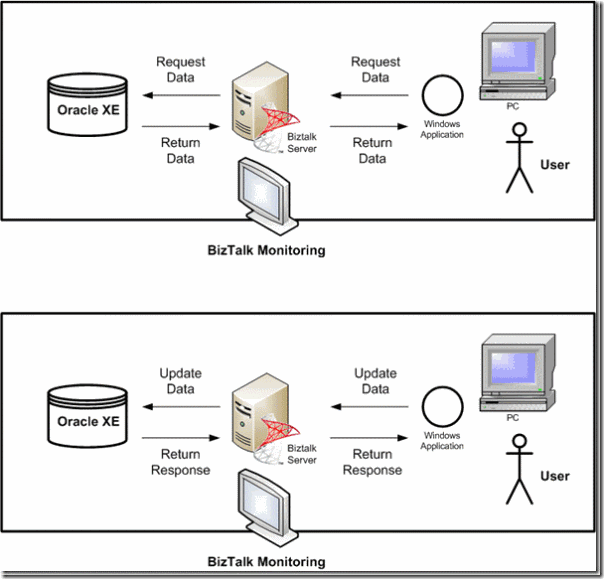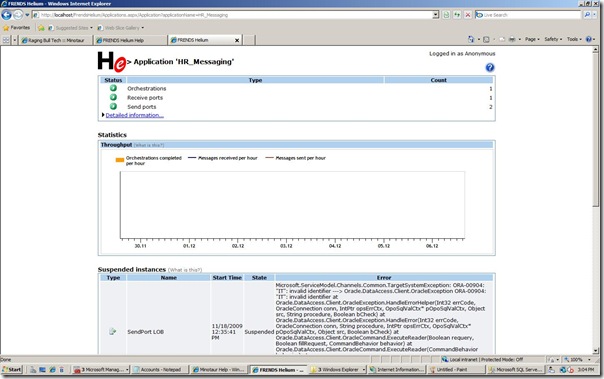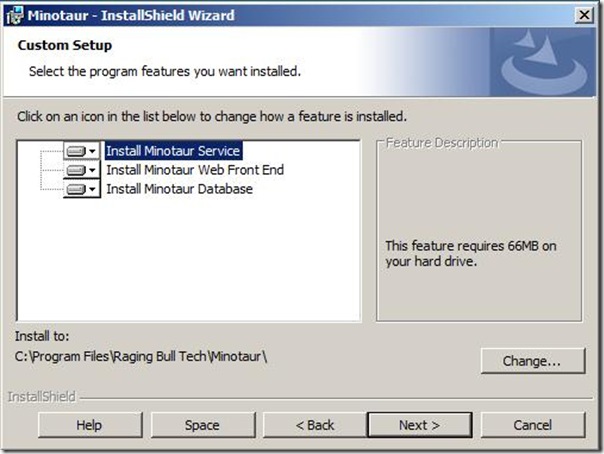BizTalk Hotrod 8

Before end of the year a new issue of BizTalk Hotrod is made available . I happy to announce that my article around BizTalk Adapter Pack 2.0 is in this issue. Some of you know that I posted a few things around BizTalk Adapter Pack in August . This inspired me to write an article and share my experience/knowledge with fellow BizTalk professionals in the world. Information shared was a bit more than you put in a blog post. Alongside my article you will find articles about ESB Toolkit, BAM, HL7, Management with Powershell from fellow Dutch BizTalk pro Randal van Splunteren and all, Creating Custom Receive Decoder Pipeline and Business Process Automation with SharePoint and BizTalk. Enjoy reading the magazine. Technorati: BizTalk BizTalk 2006 R2 BizTalk Server 2009